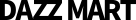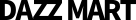COMMISSION PAYOUT GUIDE
Last updated: 2025-04-28
Commission Payment Method
To offer a more convenient, fast, and cost-effective way to receive commissions, we now process all payments via Wise. The minimum payout threshold is $50 USD.
For The United States Region
You may choose one of the following options:
– ACH Transfer to Your U.S. bank account
– Transfer to Your Wise USD account
For Non-U.S. Regions
– Transfer to Your Wise USD account
⚠️ Please ensure that your Wise USD account is activated and ready to receive payments.
Next Step
Please refer to the instructions below and complete the corresponding form based on your region. Once completed, click “Submit” to send your information.
Commission Payment Notice – U.S. Recipients
We will process your commission payment via Wise using the ACH (Automated Clearing House) system — a secure, low-cost, and efficient method for local U.S. bank transfers.
Required Bank Details
To ensure a smooth and timely transfer, please provide the following accurate U.S. bank account information:
Transfer Fees
Wise charges a small flat fee plus a percentage-based fee for ACH transfers. For example:
– Flat Fee: $1.70 USD
– Variable Fee: $3.78 USD (based on the amount transferred)
– Total Estimated Fee: $5.48 USD (approximately 0.55% of the transfer amount)
Please note that fees may vary depending on the transfer amount and current Wise pricing. Fees update frequently. Check Wise’s official calculator for real-time rates.
⚠️ ACH transfers typically take 1-3 business days.
Commission Payment Notice – Non-U.S. Recipients
We will process your commission payment via Wise, transferring USD directly to your Wise account. This method offers a secure, cost-effective, and efficient way to receive funds internationally.
Required Wise Account Details
To ensure a smooth and timely transfer, please provide the following accurate Wise account information:
Fee Notice
Transfers between Wise users in USD are usually free.
Commission Payment Time
Under normal circumstances, customer orders are processed and sent to production within 2–3 business days, followed by standard delivery within 2–5 business days (U.S. only).
Our return and refund policy allows customers to request a return within 3 business days of delivery, based on the carrier’s confirmed delivery date.
This means the full cycle — from the time an order is placed to the end of the refund window — typically spans up to 12 business days.
We initiate commission payouts only after this period, based on confirmed, non-refunded transactions.
Note: Business days exclude weekends and U.S. public holidays. Orders placed on weekends or holidays will be treated as received on the next business day.
Commission Payment Timeline
📦 Day 0 – Order Placed
⚙️ Day 1–3 – Production
🚚 Day 4–8 – Shipping
🔁 Day 9–11 – Refund/Return Period
✅ After Day 12 – Eligible for Commission
Commission Payout Schedule
Our standard commission payout date is the 1st of each month, based on Hong Kong Time (HKT, GMT+8).
If the 1st falls on a weekend or public holiday, the payout will be automatically deferred to the next business day.
To help you estimate when funds may reach your account, here’s how 10:00 AM (HKT) typically aligns with major U.S. time zones:
U.S. Time Zone
Standard Time (Winter)
Daylight Time (Summer)
Eastern (ET)
9:00 PM on the 31st (EST)
10:00 PM on the 31st (EDT)
Central (CT)
8:00 PM on the 31st (CST)
9:00 PM on the 31st (CDT)
Pacific (PT)
6:00 PM on the 31st (PST)
7:00 PM on the 31st (PDT)
For example, if your commission is processed at 10:00 AM on January 1 (HKT), you may see the funds appear in your U.S. account later that same day (January 1) or the evening of December 31, depending on:
– The transfer method (ACH or Wise)
– Your bank’s or Wise’s processing speed
Note:
All times are approximate and provided for reference. Actual receipt time may vary slightly.
If you have any questions regarding the payout schedule, feel free to reach out via the Contact Us form.
Commission Settlement & Reports Overview
DazzMart automatically tracks and calculates all your sales on the platform. Based on your role (Creator / Affiliate), we’ll send you a personalized report on a regular schedule. Once the minimum payout threshold is met, commissions will automatically be processed — no need to request a payout manually.
Note:
All times are approximate and provided for reference. Actual receipt time may vary slightly.
If you have any questions regarding the payout schedule, feel free to reach out via the Contact Us form.
Affiliate Reports
Delivery Schedule: Sent on the 1st and 15th of each month (HKT)
Coverage Period: Tracks affiliate-driven sales from the past 15 days
Each report includes detailed conversion data for orders where your exclusive Affiliate Code was used, showing:
– Order Date & Amount
– Estimated Commission
– Refund/Return Window End Date
– Current Commission Status (e.g. Pending, Active, etc.)
Creator Reports
Delivery Schedule: Sent on the 1st of each month (HKT)
Coverage Period: Tracks all sales attributed to your designs over the past 30 days
Each report summarizes sales performance by design and includes:
– Order Date & Amount
– Estimated Commission
– Refund/Return Window End Date
– Current Commission Status (e.g. Pending, Active, etc.)
Commission Settlement Conditions
– Minimum payout threshold: $50 USD
– Once your Creator or Affiliate commissions reach $50, and the refund/return period has passed, your earnings will automatically enter the payout process
– No manual request needed — payouts are processed automatically on the next scheduled payment date (1st of each month)
Why is there a delay?
To protect both Affiliates and Creators from order cancellations or returns, commissions are only processed after the refund window closes. At that point, they move into Active status and are eligible for payout.
Commission Status Overview
Overview
Each commission in your report will be labeled with one of the following five statuses:
Pending — Order completed, but still within the refund/adjustment window. Not yet confirmed.
Active — Order cleared the return window without issue. Commission approved for payout.
Rejected — The order was refunded, returned, adjusted, or otherwise deemed ineligible. No commission granted.
Unpaid — Commission is confirmed but not yet paid.
Paid — The commission has been successfully paid to your registered payout method.
Explained
Pending
A commission is marked as Pending when a customer places an order using your exclusive Affiliate Code. This status starts as soon as the order is created and remains pending throughout the 3-day return/refund window — which begins from the carrier’s confirmed delivery date.
During this window, the customer may request a return or refund, which could affect the final commission eligibility. Commissions will remain in Pending status until the return/refund period passes without issue.
Note: Creator commissions are tracked directly through your designs. No Affiliate Code is needed — if your design sells, the order will start as Pending and may qualify for commission.
Active
The commission moves to Active once the 3-day return/refund window closes without any issues. At this stage, the commission is approved and will be included in the next payout cycle, provided your total Active commissions meet the minimum payout threshold.
Rejected
If the order is canceled, refunded, adjusted (e.g., reprint, reship, or replacement), or otherwise fails to meet eligibility criteria, the commission is marked as Rejected and will not be paid.
Unpaid
Approved commission (Active) awaiting payout. It will be processed once the payout threshold is met in the next cycle.
Paid
This means the commission has been successfully paid out. The transaction details, including amount and payment method, will appear in your report.
Commission Calculation Details
Affiliate Commission
You’ll earn a commission whenever a customer completes a purchase on dazzmart.com using your exclusive Affiliate Code during checkout.
Example:
– A customer places an order on January 2 using your Affiliate Code
– The customer receives the item, and the refund/return window closes on January 20
– Your commission enters Active status and will be paid on February 1
Creator Commission
You’ll earn a Creator Commission whenever your phone case designs generate a sale — whether promoted by you or other Affiliates. There are two sources of these commissions:
1. Sales generated by other affiliates promoting your designs
2. Sales generated from your own promotion of your designs
Example:
– You have 40 designs on your DazzMart page
– In one month, 10 of your designs receive orders
– 8 designs are promoted by others and sell 100 units
– 2 designs are promoted by you and sell 20 units
– Each transaction is $45.95 (excluding tax & shipping)
Calculation:
$45.95 × (100 + 20) × 10% = $551.40 USD
You would earn approximately $551.40 in potential Creator Commission
Notes:
– All figures are for reference only. Final payouts depend on actual order status and platform fees
Commission Settlement Examples
Through ACH Transfer (via Wise)
– Applicable Region: United States
– Commission Range: $50 – $800
Wise Fee Structure (as of 2025)
– Flat Fee: $1.70 USD
– Variable Fee: ~0.45% of the transfer amount
– Total Fee Example: $5.48 USD for an $800 transfer (~0.55%)
Notes:
Actual fees may vary slightly based on Wise’s live rates. The following examples are for reference.
Example 1 – $50 Commission
– Transfer Amount: $50
– Flat Fee: $1.70
– Variable Fee: $0.23 (approx. 0.45%)
– Total Estimated Fee: $1.93
Amount Received in Bank: $48.07
Example 2 – $800 Commission
– Transfer Amount: $800
– Flat Fee: $1.70
– Variable Fee: $3.78
– Total Estimated Fee: $5.48
Amount Received in Bank: $794.52
Through Wise Account Transfer
Applicable Region: Worldwide (including U.S.)
Commission Range: Up to $5,000
Wise Fee: Usually free for USD-to-USD Wise account transfers
Example 3 – $5,000 Commission
– Transfer Method: Wise-to-Wise (USD)
– Total Fee: $0 (usually free)
Amount Received in Wise Account: $5,000.00
Note:
All fee amounts listed above are estimates for reference purposes only. Actual fees may vary depending on Wise’s current rates and policies at the time of transfer.
Please visit Wise – Fees and Limits for Receiving Money for the most up-to-date information.
https://wise.com/help/articles/2978013/
If you have any questions or need assistance, please reach out to us through the contact form on our Contact Us page.